Friday, December 26, 2014
Creating an Instructor Toolbox in your LMS
When teaching with technology, teachers have to act as subject matter experts, instructional designers and course developers all rolled into one person. Specifically, we not only have to know our subject, but we have to be able to effectively impart that subject to our students by creating a series of engaging and interesting course activities. While there are a variety of tools available out there to do this, the main tools for creating successful courses are the Internet and your school’s online learning management system or LMS.
At my current school, my online courses are developed in the Moodle LMS. Over the years, I’ve worked in many LMS environments and have found the need to create what I call an “instructor toolbox” in my courses.
Tuesday, December 23, 2014
8 Ways to Create Engaging Discussion Forums (Poster)
In the series, Creating Engaging Discussion Forums (Part 1 of 2), I talked about the different types of discussion formats in Moodle and 8 ways to create engaging discussion forums for your students.
For your convenience, here is a 8.5" x 11” poster to download as a PDF file. I would suggest putting this poster in a sheet protector. You could use this on a bulletin board or in a binder for easy reference when creating discussion forums for your courses.
Click to download
Sunday, December 7, 2014
Content Developers: Don’t Forget About Meta Search Engines
http://pixabay.com/en/google-www-online-search-search-485611/
As online content creators, we often use search engines to look for citations, information from articles, public domain images and general background material for the content we create. While we all use the most popular search engines, Google, Yahoo and Bing, we should not forget about the meta search engines.
Filed under:
content
,
content development
,
Google
,
images
,
meta search engine
,
online content
,
search engine
Friday, December 5, 2014
TOOL: Calculator Soup

http://pixabay.com/en/money-bills-calculator-save-256305/
Online calculators are in! I just found another one that I’ve added to my list. It’s called Calculator Soup at http://www.calculatorsoup.com/. It has clickable pages in mathematics, science, accounting and finance that list popular formulas. On these pages, you can input the parameters for a formula and then have the program calculate the appropriate measure.
Wednesday, December 3, 2014
3 Ways to Use a Wiki in Your Course
In my online courses, I use wikis in conjunction with weekly discussion
forums. My students love the
wiki assignments because it gives them a chance to create their own content
instead of just responding to a discussion question. Wikis are a collection of articles about a
subject. Depending on your learning management system (LMS), users can add text, images, audio
and even YouTube videos to the wiki.
In online courses, wiki assignments are always a fun and creative way to get students to learn a subject. Wikis enhance student learning by getting them to utilize deeper levels of cognition and engagement with a subject. For my courses, I use wikis in a variety of ways. Some of the wikis my classes have completed include -
In online courses, wiki assignments are always a fun and creative way to get students to learn a subject. Wikis enhance student learning by getting them to utilize deeper levels of cognition and engagement with a subject. For my courses, I use wikis in a variety of ways. Some of the wikis my classes have completed include -
Filed under:
discussion forums
,
online education
,
search filters
,
teaching
,
technology
,
video
,
wikis
Monday, December 1, 2014
Creating Engaging Discussion Forums (Part 1 of 2)
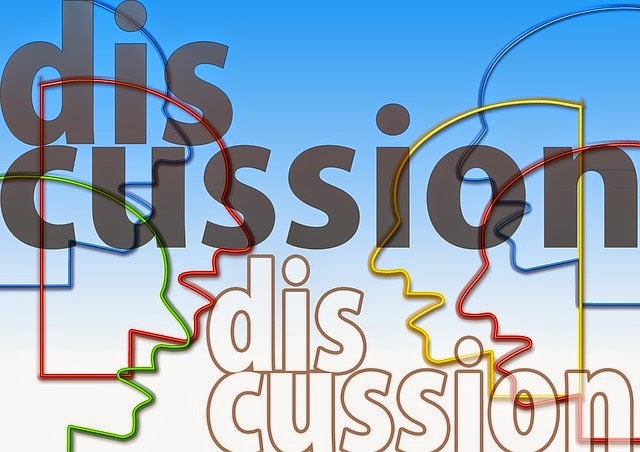 |
| http://pixabay.com/en/exchange-of-ideas-debate-discussion-222789/ |
Most discussion forums are the “lifeline” of any online course. They are places where students can interact with each other and the instructor in order to build community. Forums are one place where instructors can build a presence by engaging with their students in a more conversational and relaxed way. While the tips in this article can be applied to many LMS's, here we'll talk about the discussion forums in the Moodle LMS.
Creating Engaging Discussion Forums (Part 2 of 2)
 |
| http://pixabay.com/en/exchange-of-ideas-debate-discussion-222789/ |
In the first article of this series, I talked about the different types of discussion formats available in Moodle. Now, let's discuss 8 ways to create more engaging discussion forums. There are a few must-haves you'll need to make your discussion forums more engaging and at the same time, easier for you to administer.
Friday, November 21, 2014
TOOL: Da Button Factory (Quick and Easy Web Buttons)
If you are developing a website, online material or just need a button for your blog, try Da Button Factory at https://dabuttonfactory.com/. It is quick, easy to use and gives you a lot of choices for attractive buttons. I've used this website for a few years now.
Saturday, November 1, 2014
3 Ways to Make Your Online Content Stand Out
http://pixabay.com/en/pencils-colored-pencils-447481/
As teachers, we need to create content for our courses, talks, workshops and just for our own notes. Making content stand out is not only about what you say but its about HOW you say it. Luckily, there are many different ways to express what you are trying to say. So, consider the following strategies -
Filed under:
concept maps
,
content
,
content development
,
content images
,
easel.ly
,
infographic
,
mindmeister
,
piktochart
,
wordle
,
YouTube
Monday, October 6, 2014
Leaving Your LMS
http://pixabay.com/en/feet-chains-chain-sand-19176/
Ever feel constrained by your Learning Management System (LMS)? Are there activities that you want to do with your students but your LMS doesn't support them? I use Moodle for my current classes and at times, I've found it a bit constraining. For instance, the Moodle discussion forums can be a little boring if you use them in the same way ALL semester long. Instead, what I do is change up my interactive activities every week. So, one week, I'll have two Moodle forums; the next week a group Wiki and a discussion forum; the next week a VoiceThread presentation with a Moodle discussion, etc. It works to break up the boredom of using the same Moodle tools. The trick is to not confuse the students with too much technology in too many places.
Filed under:
Aoki
,
course design
,
embedded technology
,
Glogster
,
Google Hangouts
,
LMS
,
Moodle
,
online courses
,
technology
,
VoiceThread
,
Web 2.0
,
web-based services
Friday, September 26, 2014
How Often Should You Communicate with Your Students Online?
I teach several undergraduate online courses per year and have often wondered how and when faculty members communicate with their students each week. Some schools actually have guidelines (really requirements) for how often faculty should contact their students to find out how they are doing, but my school leaves it up to the individual faculty member.
I personally like to communicate with my students a few times each week. In looking at my faculty evaluations each semester, students always give me high marks for communication. When I ask them specifics, they have said -
Filed under:
communication
,
course administration
,
course design
,
education
,
emails
,
faculty feedback
,
online education
,
teaching
Saturday, July 26, 2014
How to Use YouTube's Search Filters
 |
| Image Credit: Pixabay |
YouTube is a great resource for teachers because there are videos on any subject to choose from. There are instructional videos, informational videos, documentaries and student-created material. This type of material can work for any class. I particularly like the video channels created by individuals and companies which primarily showcase videos on a particular topic.
Wednesday, June 11, 2014
7 Ways to Get More from Student Feedback
Granularity refers to the detail in a subject. In computers, we talk about the granularity of data in databases. It refers to the richness of detail in the data. Question: How do you get more detailed feedback from students?
Most schools offer faculty and course evaluations that are taken by the student upon exiting a course. These come in the form of a typical survey of questions that ask students to choose a scale item, rank items or write a brief sentence or two in response to a question.
I've often wondered about other ways to get more detailed feedback from my online students. It was easy when I taught face-to-face classes and all I had to do was talk to students and ask them "how were they doing in this class?" With online courses, this very simple method has been made a bit harder to accomplish.
Luckily, there are some ways that you can still get the type of detail in student feedback that will really help you develop better courses for them.
1) Virtual office hours
Office hours are a great way of meeting with students. You can get to know students a little better on a personal level. On an academic level, office hours give you an informal way of honing in on what issues a students may be having and/or just getting a sense of how the student is doing in your course.
2) Wellness appointments (via phone, chat)
I like to conduct these via telephone or by virtual chat. I find that students appreciate a professor that takes time out to chat on a personal level. I usually schedule these after the midterm and use that as a starting point to talk with students and get to know them.
3) Reflection papers
Through these assignments, you can find out what connections students make to the material in your course. I have found that while some students speak freely about what they learned, others might feel pressured to tell you what they think you want to hear. The key here is to ask students to answer very directed questions with their own examples.
4) Self-select assignments with "why did you pick this" I love giving self-select portfolio assignments with this question answered at the end of each assignment. Questions answered right after the student completes the assignment is an accurate reflection of what students thought about the assignment and its relevance in their minds. This kind of information is useful in tweaking assignments for upcoming semesters. I've also found that self-select assignments empower students to explore and learn more about their choice of topics. My students really love these and put a great deal of time into them.
5) "Why is this significant?" writings
I ask my students to complete this at the end of each module as a "check your understanding". This question probes the students and asks them to evaluate a learning module, activity or assignment through their own filters. In my experience, I've found that students feel that significant assignments are the ones that activate their prior knowledge about something, invoke emotion and peak cognitive interest.
6) Online surveys during semester
Google online surveys are nice to use here. They are easy and have an attached spreadsheet for collecting answers. I ask my students informal surveys several times during the semester. When using optional online surveys, I don't expect to get answers from every student. This is okay for me because there are several surveys they can take during a semester.
7) Student Polls
Sometimes, I use this method of feedback by posting a separate discussion within a module's listings. This allows me to get short or long format answers or quick answers so that I can do a count of students who feel a certain way about happenings in the course. For polling, I usually use Moodle discussions and Google Doc surveys.
Student feedback is vital to producing great courses. For me, it takes about three semesters to tweak a course the way I want it. But, it takes longer to tweak the course the way the students want it! My motto is: "if you ask, they will tell you." It's so true. Most students are willing to partner with you in improving the course and to take charge in their own learning experience. Improving the detail of the feedback you receive is much better than just depending on the standardized course and faculty evaluations from your school. Also, remember that feedback comes in many different forms. By using your creativity and technology, you can craft detailed feedback mechanisms that prompt students to give you all types of information about your course.
Thursday, April 24, 2014
What Should Your LMS Modules Contain?
I'm in the process of building my next summer computer course in Moodle and I started thinking about what key elements belong in each LMS module. From years of teaching courses online, I've learned to "keep a tidy ship" in this area.
Lately through my consulting work with building courses and working with teachers in educational technology, I've been able to preview quite a few LMS modules.
For the most part, I've been pretty impressed with how teachers set up their LMS modules with the essential information.
Filed under:
course design
,
education
,
learning management system
,
learning objectives
,
LMS module
,
online education
,
online teaching
,
teaching
Sunday, April 13, 2014
Online Math Tools for Teachers
Image by Pixabay
If you teach mathematics like I do occasionally , then you are always on the lookout for a great mathematics tool to share with your students. In my journeys with teaching college level math online, I've encountered several tools which I want to comment on.
Saturday, March 22, 2014
Sprucing Up Faculty Introductions
Faculty Profile
"Hello. I'm Prof. Angela Heath and welcome to my
Computer class. This semester we'll explore major issues
in computing that affect our society.
My email is (blah, blah, blah) and
my phone number is (blah, blah, blah).
I will have office hours on Tuesdays and Thursdays."
Monday, March 10, 2014
Using Pricing Strategies to Integrate Technology into Your Courses
Companies market products to consumers by using a variety of pricing strategies to first attract them, keep them and then encourage them to spend more than they intended. This is most common in the retail industry but have can it be applied to teaching.
Wednesday, March 5, 2014
Finding Instructional Videos for Your Classes
I teach college-level courses in computers, mathematics and business. When I'm teaching, there are many times when I might use a video to show my students how to solve problems. Videos are great because students can download them, follow along and take notes. For my classes, I often link students to already existing videos. Existing videos are a great option because sometimes, I just don't have the time to make them myself.
Monday, March 3, 2014
Using Google Advanced Search Page to Find Free Images
As a teacher, I have to create a variety of educational content for my blogs, online courses and workshops. Images offer a great way of imparting information to my students. Some of the ways that I use images are -
Thursday, February 13, 2014
Free Online MOOCs
Although MOOCs (Massive Open Online Courses) is a relatively new idea, I remember some form of them back in the early nineties. There were small web-based companies that offered paid courses in arts and crafts, basic web page design and business writing. Now you can take professional, undergraduate and even graduate courses offered by top universities. Normally, it would cost you a pretty penny to attend but now its possible for anyone and everyone. Universities can use MOOCs for different reasons:
Subscribe to:
Comments
(
Atom
)















