Friday, December 26, 2014
Creating an Instructor Toolbox in your LMS
When teaching with technology, teachers have to act as subject matter experts, instructional designers and course developers all rolled into one person. Specifically, we not only have to know our subject, but we have to be able to effectively impart that subject to our students by creating a series of engaging and interesting course activities. While there are a variety of tools available out there to do this, the main tools for creating successful courses are the Internet and your school’s online learning management system or LMS.
At my current school, my online courses are developed in the Moodle LMS. Over the years, I’ve worked in many LMS environments and have found the need to create what I call an “instructor toolbox” in my courses.
Tuesday, December 23, 2014
8 Ways to Create Engaging Discussion Forums (Poster)
In the series, Creating Engaging Discussion Forums (Part 1 of 2), I talked about the different types of discussion formats in Moodle and 8 ways to create engaging discussion forums for your students.
For your convenience, here is a 8.5" x 11” poster to download as a PDF file. I would suggest putting this poster in a sheet protector. You could use this on a bulletin board or in a binder for easy reference when creating discussion forums for your courses.
Click to download
Sunday, December 7, 2014
Content Developers: Don’t Forget About Meta Search Engines
http://pixabay.com/en/google-www-online-search-search-485611/
As online content creators, we often use search engines to look for citations, information from articles, public domain images and general background material for the content we create. While we all use the most popular search engines, Google, Yahoo and Bing, we should not forget about the meta search engines.
Filed under:
content
,
content development
,
Google
,
images
,
meta search engine
,
online content
,
search engine
Friday, December 5, 2014
TOOL: Calculator Soup

http://pixabay.com/en/money-bills-calculator-save-256305/
Online calculators are in! I just found another one that I’ve added to my list. It’s called Calculator Soup at http://www.calculatorsoup.com/. It has clickable pages in mathematics, science, accounting and finance that list popular formulas. On these pages, you can input the parameters for a formula and then have the program calculate the appropriate measure.
Wednesday, December 3, 2014
3 Ways to Use a Wiki in Your Course
In my online courses, I use wikis in conjunction with weekly discussion
forums. My students love the
wiki assignments because it gives them a chance to create their own content
instead of just responding to a discussion question. Wikis are a collection of articles about a
subject. Depending on your learning management system (LMS), users can add text, images, audio
and even YouTube videos to the wiki.
In online courses, wiki assignments are always a fun and creative way to get students to learn a subject. Wikis enhance student learning by getting them to utilize deeper levels of cognition and engagement with a subject. For my courses, I use wikis in a variety of ways. Some of the wikis my classes have completed include -
In online courses, wiki assignments are always a fun and creative way to get students to learn a subject. Wikis enhance student learning by getting them to utilize deeper levels of cognition and engagement with a subject. For my courses, I use wikis in a variety of ways. Some of the wikis my classes have completed include -
Filed under:
discussion forums
,
online education
,
search filters
,
teaching
,
technology
,
video
,
wikis
Monday, December 1, 2014
Creating Engaging Discussion Forums (Part 1 of 2)
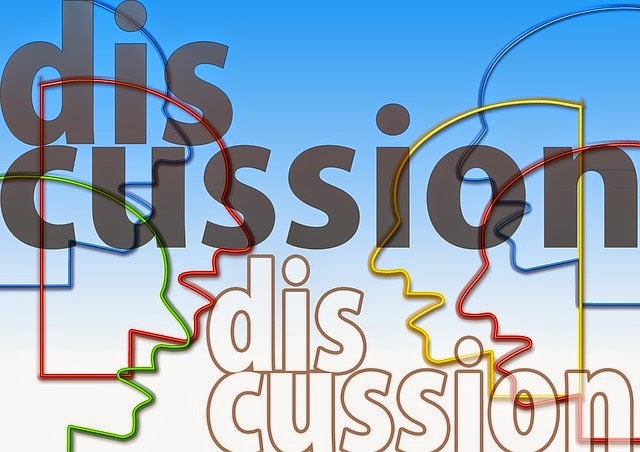 |
| http://pixabay.com/en/exchange-of-ideas-debate-discussion-222789/ |
Most discussion forums are the “lifeline” of any online course. They are places where students can interact with each other and the instructor in order to build community. Forums are one place where instructors can build a presence by engaging with their students in a more conversational and relaxed way. While the tips in this article can be applied to many LMS's, here we'll talk about the discussion forums in the Moodle LMS.
Creating Engaging Discussion Forums (Part 2 of 2)
 |
| http://pixabay.com/en/exchange-of-ideas-debate-discussion-222789/ |
In the first article of this series, I talked about the different types of discussion formats available in Moodle. Now, let's discuss 8 ways to create more engaging discussion forums. There are a few must-haves you'll need to make your discussion forums more engaging and at the same time, easier for you to administer.
Subscribe to:
Comments
(
Atom
)




